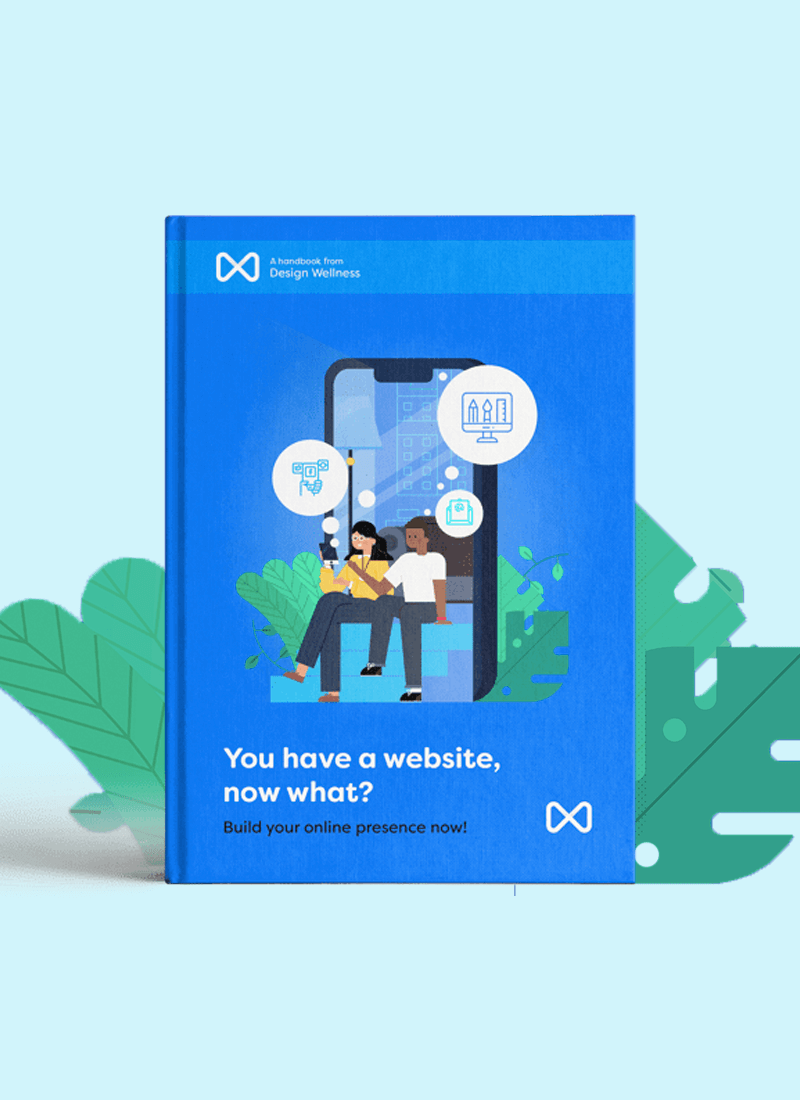How to create a LinkedIn Business Page?
Your personal LinkedIn profile is great for sharing your own skills and searching for new job opportunities, whilst promoting your personal brand. Aside from a personal profile, you can create a LinkedIn business page to promote your therapy practice, share positive posts and helpful material as your business itself.
Creating separation between your personal page and your business page helps to keep your followers specific, for example you might have clients that would prefer to see tailored content that you wouldn’t share from your personal page. Similar to how a Facebook friend and Facebook Business Page work.
The benefits of having a LinkedIn Business Page are endless but here are just a few!
- Listing your practice on LinkedIn makes it easier for potential clients to find you
- Builds trust and confidence in your services as you can add business posts and invite people to leave reviews
- Talk to existing and potential customers as a business
- Raise brand awareness and promote positive word-of-mouth
- Connect with business-minded professionals (Business professionals need your services too!)
- Create adverts to promote to new audiences
- Reach people directly on their phones
In this quick step guide, we’ll run through how to create a business page. This is separate from your personal LinkedIn account as well, but you will need to create it via that account.
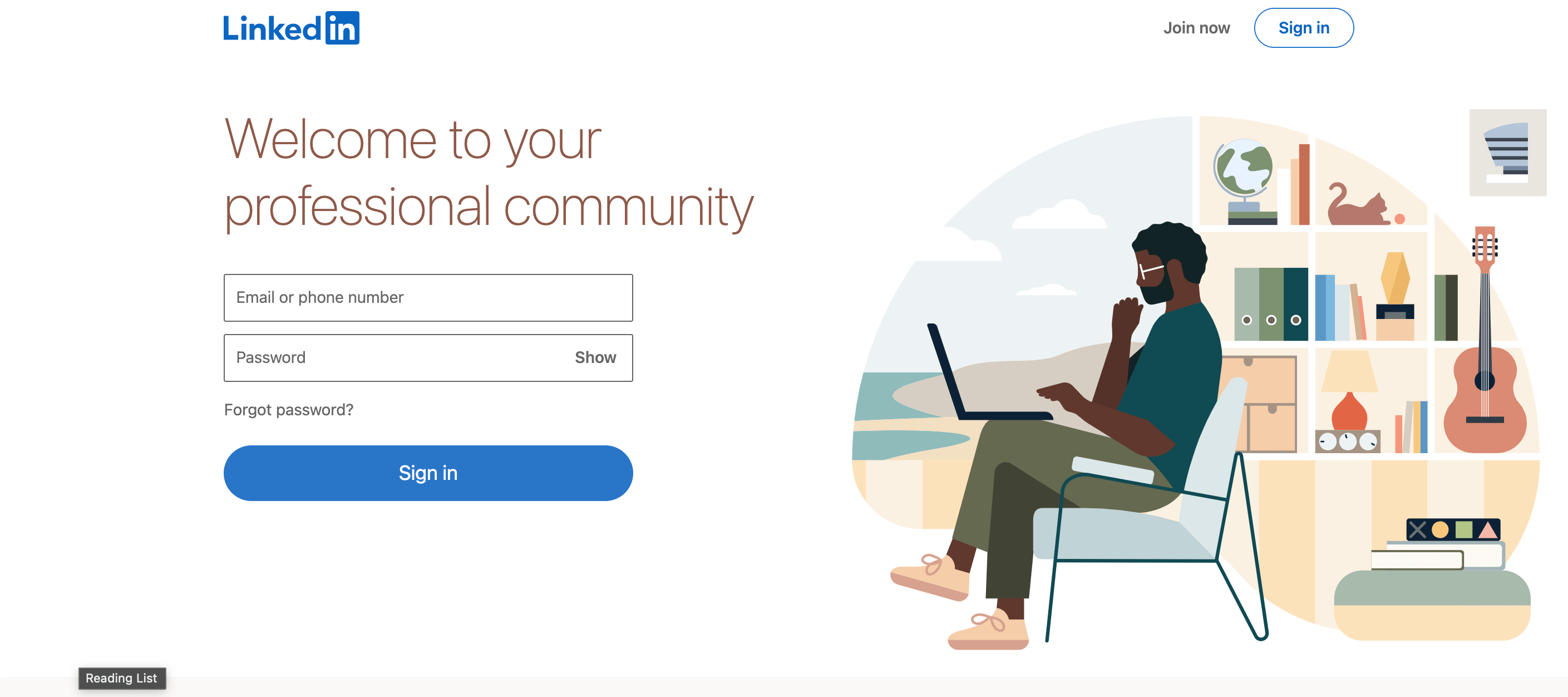
1. Navigate to linkedin.com and sign in to your personal account. Click the work tab at the top right and click ‘Create Company Page’
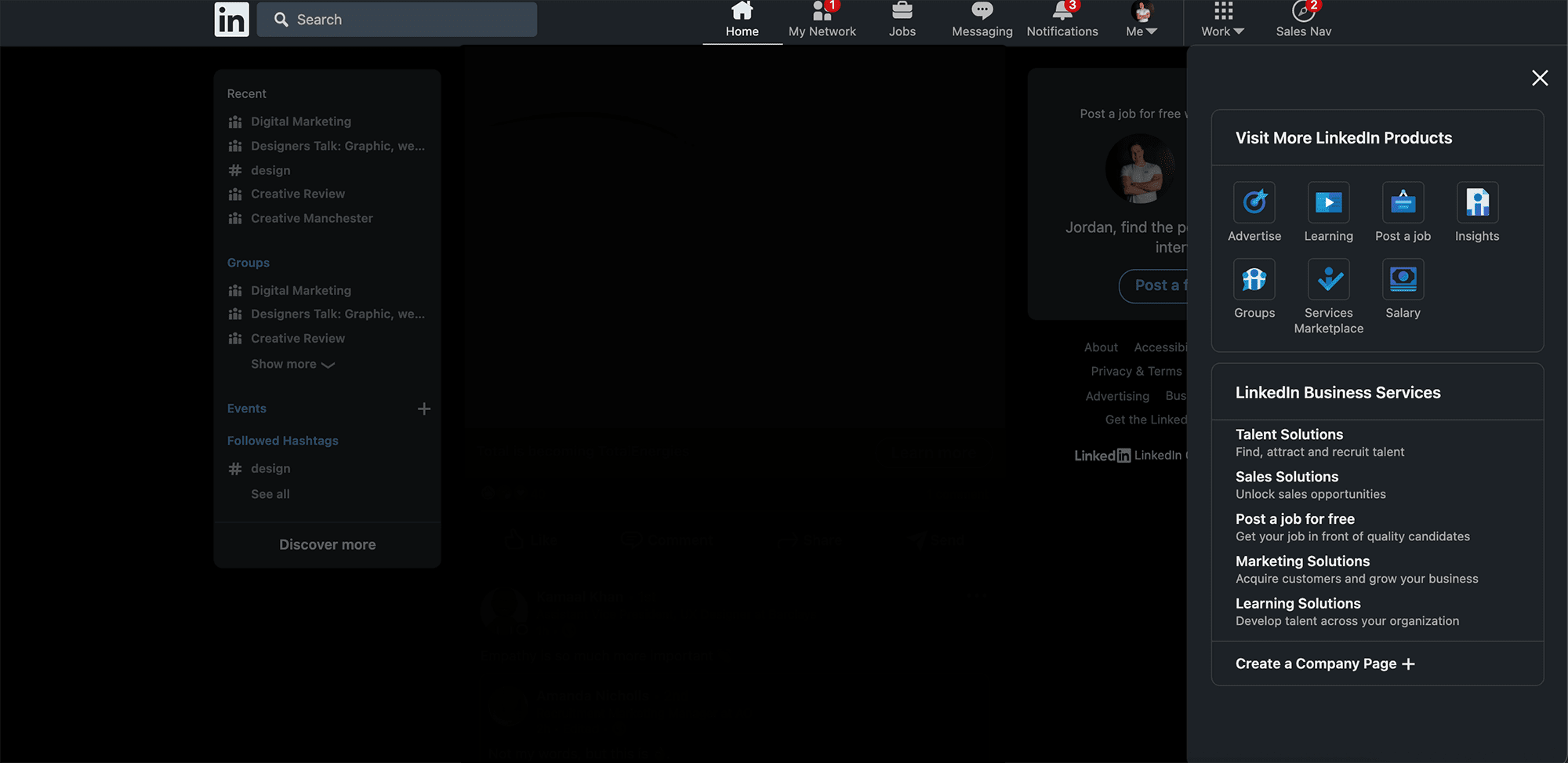
2. Choose the size of your business, for most it will be the ‘Small Organisation’ button
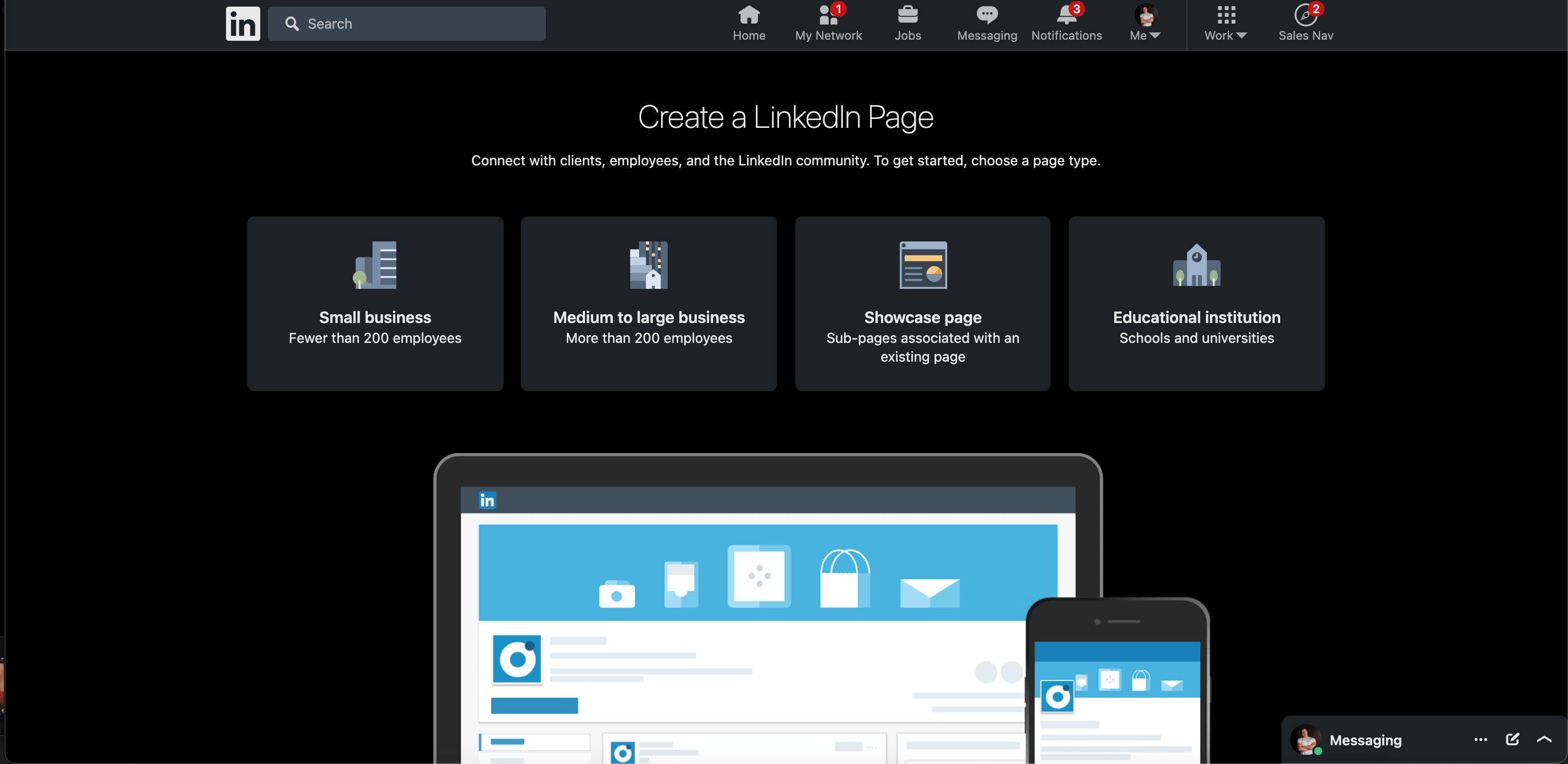
3. Fill in the details for your business page
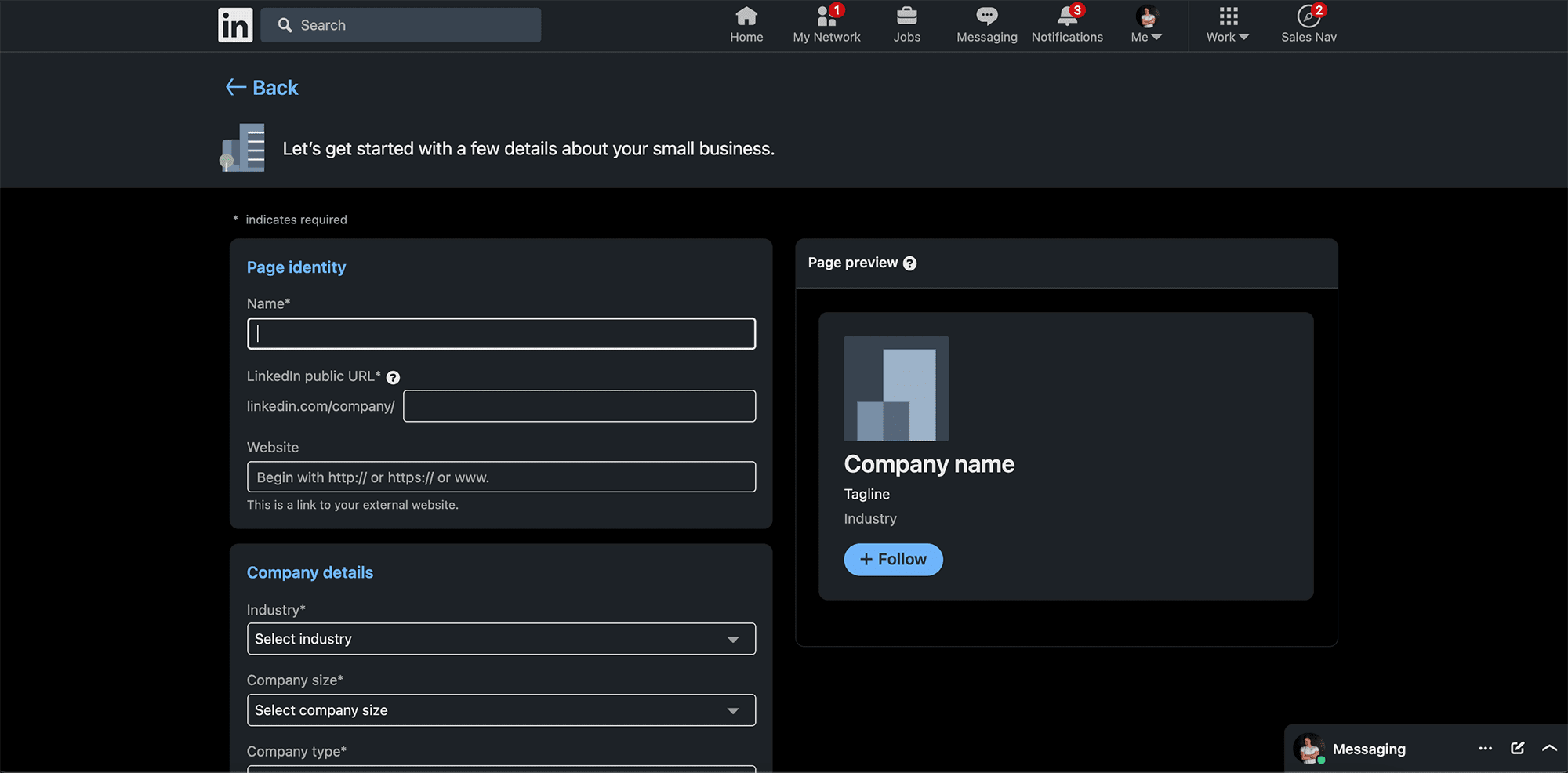
4. Add your business logo and cover image
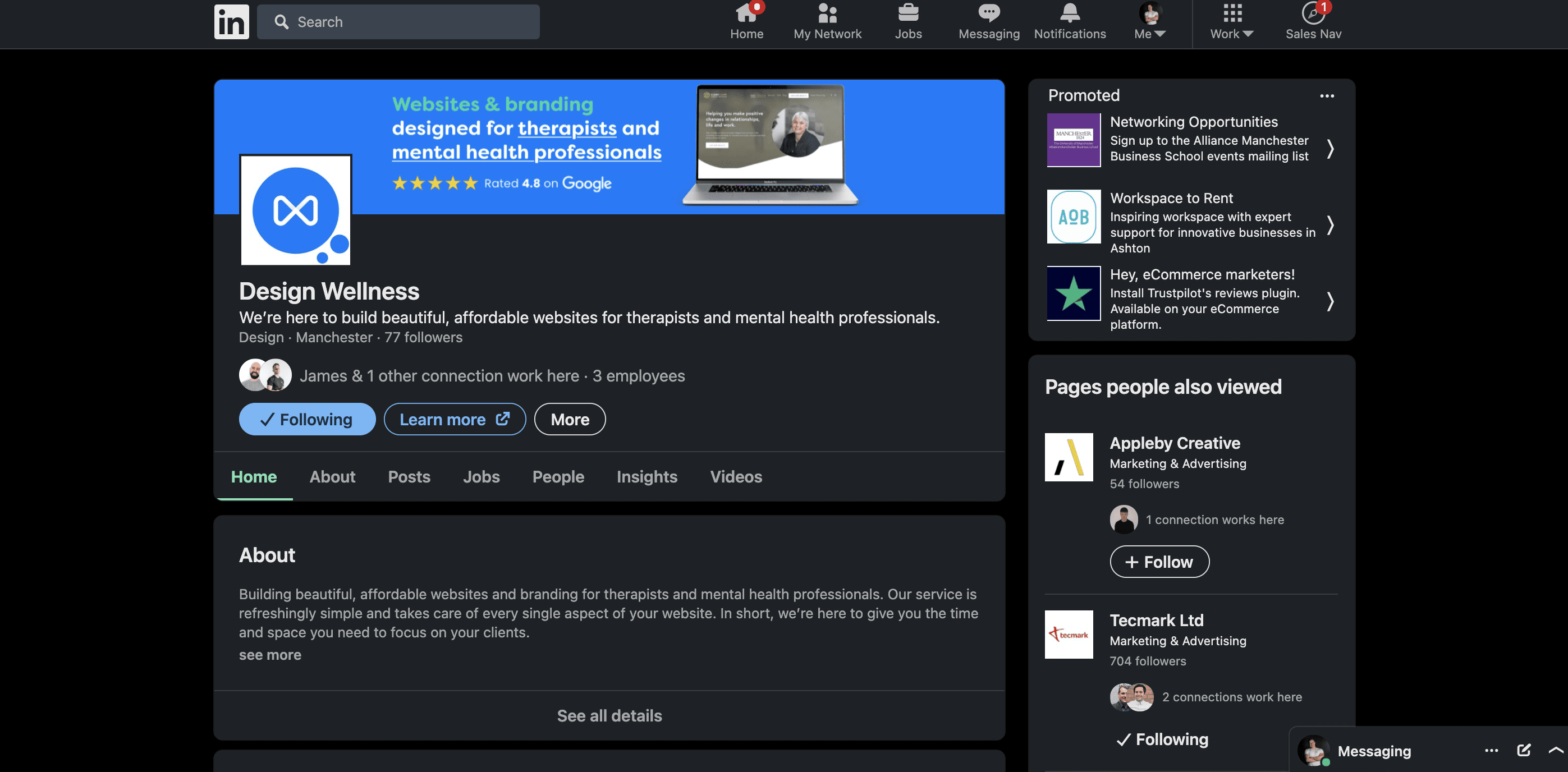
5. Be as detailed as possible with your summary
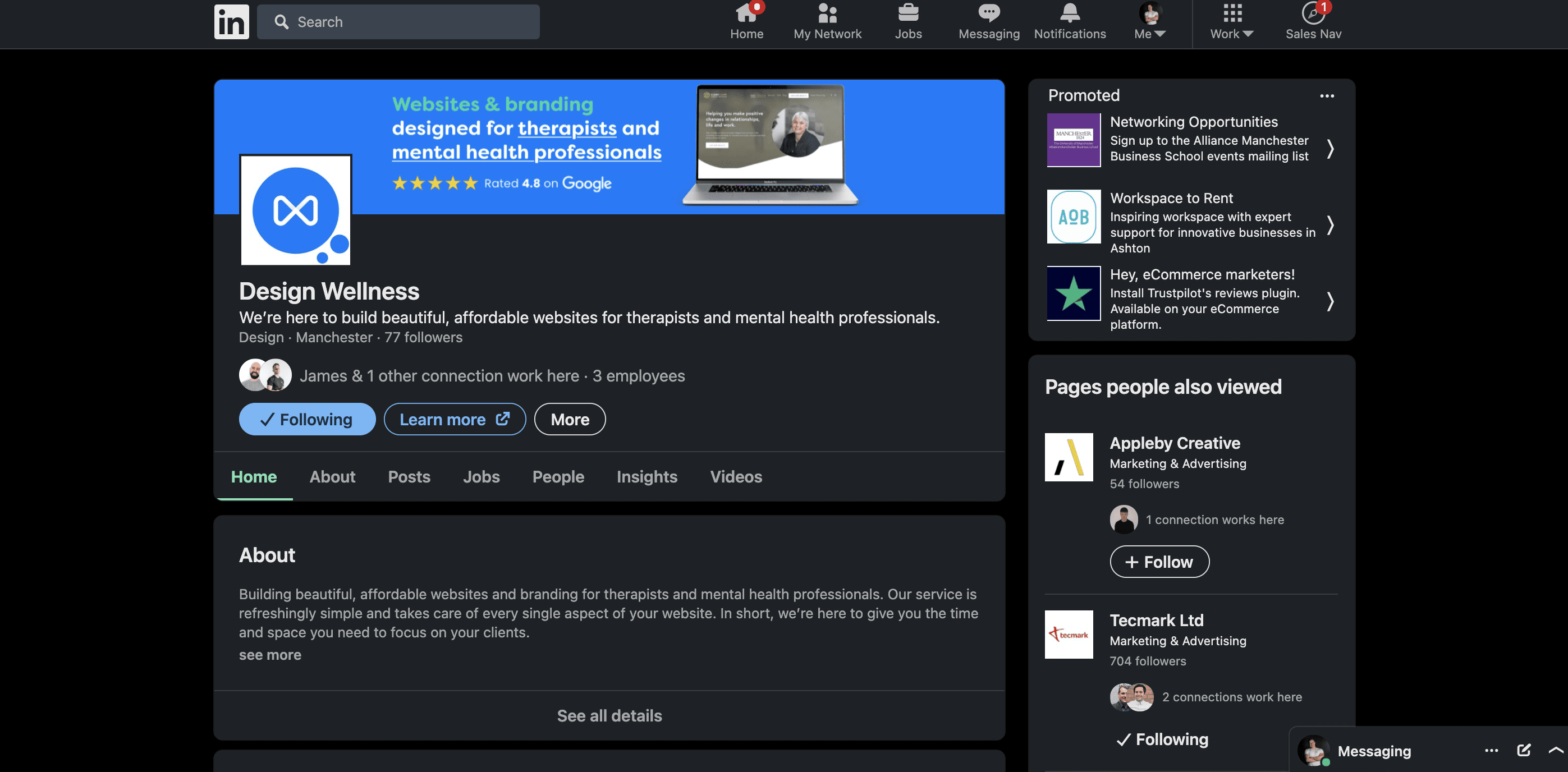
6. Share regular content
Have no fear! You don’t need to come up with brand new content, you can share your existing blog posts.
Sharing your blog posts on LinkedIn and posting regular updates to your page will ensure people will value your content and interact with it.
7. Invite people to follow your page
You might’ve built up a large following on your personal account, the good news is – you can invite those people to follow your company profile! You get 100 invites a month, and it’ll really encourage people to start liking and sharing your content.
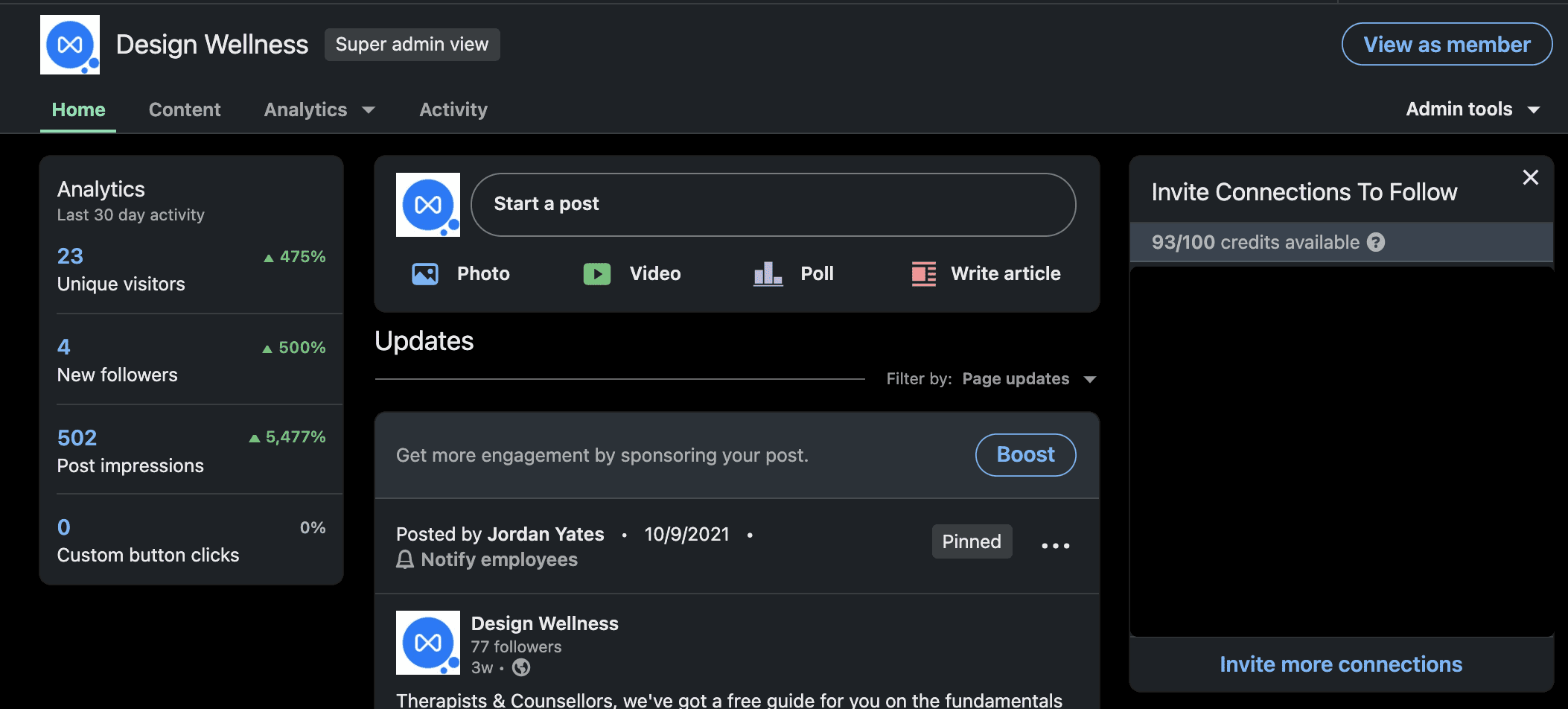
Creating a Facebook business profile is just the start of taking advantage of the internet to attract new business. Ensuring you have a Facebook, Instagram, LinkedIn & Google Business Page will ensure you are discoverable and trustable online. Included in our branding packages are assets for all platforms to give you consistency and confidence online.