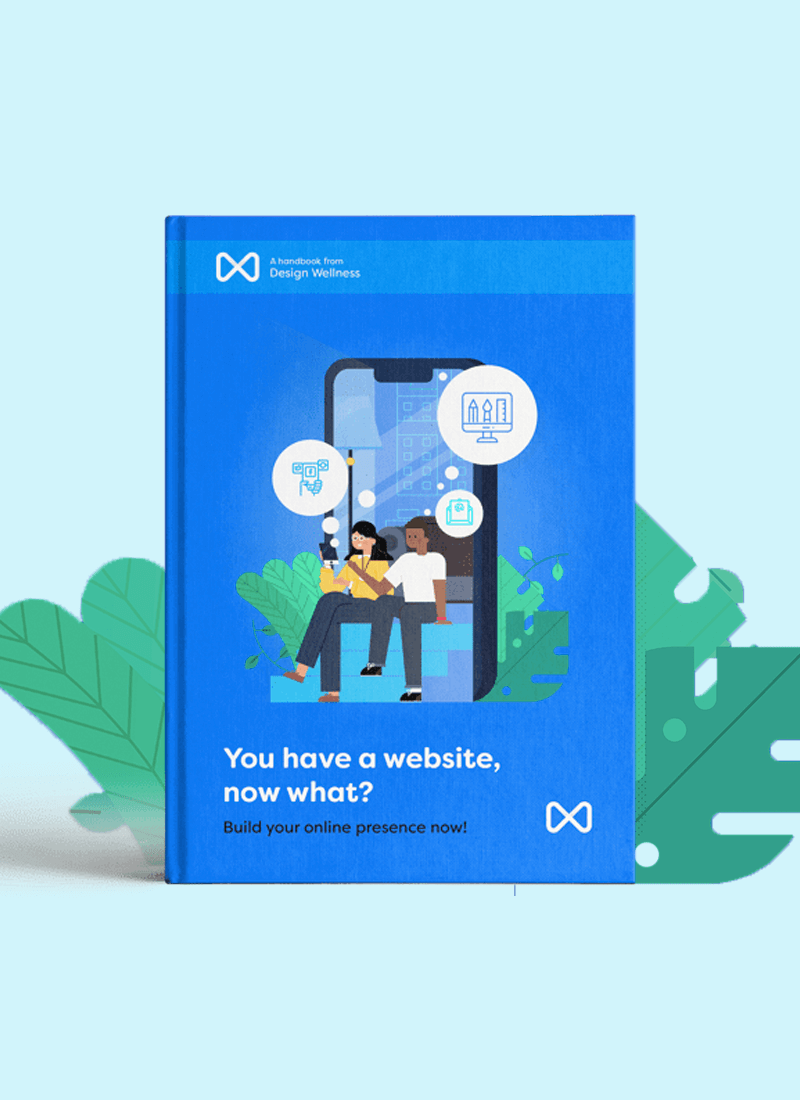Do you struggle with managing the number of people that are in your inbox on a daily basis?
From filling up your calendar to understanding the needs and requirements of your clients, being an independent counsellor or therapist can feel like you’re juggling an insurmountable amount of things at once. Luckily there are solutions out there to ensure to give yourself more time to concentrate on actually helping your clients instead of managing them!
Calendar booking software has become commonplace in today’s service industries, from PT’s managing sessions through to large scale businesses managing independent contractors. Luckily you don’t have to pay thousands for such software and there is actually free offerings to start out right away.
So why use booking software?
- An easy interface for users to book into your calendar to remove the back and forth in appointment scheduling
- Allows to take payment for that appointment upfront removing the hassle of manual invoicing and accounting
- You can integrate into your website for a seamless client journey from initial get in touch through to booking
- SMS and email notifications email for you and your client to keep notified
- Metrics on bookings and dropped sessions
We’ll just run through some of our favourite booking software below and the benefits and disadvantages for both!
Facebook Appointments

Facebook has recently added appointments to their business pages for free, it links in seamlessly with your existing page and the main benefit is that its the best tool for advertising appointments and also integrating with Facebook’s massive user database.
You can set and publish the times you’re available so that customers can choose times that are convenient for them, whether they use Facebook or not
Communicate with customers: Send reminders and confirmation messages for upcoming appointments using SMS and Messenger to reduce the number of no-shows and increase return bookings.
Calendly


Calendly is our personal favourite and one we use on a day to day basis, its completely separate to your existing pages which means you can integrate it into your website and also send a direct link to your clients for booking in. Sometimes keeping your calendar away from the public eye is a good thing for managing your day to day activities.
Pricing for taking payments starts at £12 a month and the free version has no SMS notifications and the Calendly branding is used throughout. You can take unlimited bookings though which is good with the free pricing scheme.
Simplybook.me
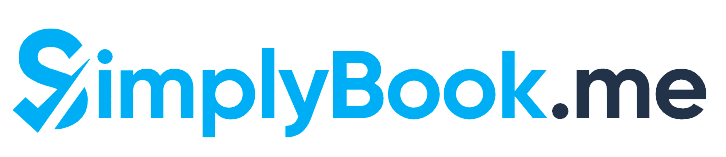
Another popular tool available with a slightly more advanced interface for booking in is Simplybook.me.
The interface allows you to set full session packs for continued appointment payments and allows you to create coupons and gift cards for those wanting to advertise a cheaper session for a promotion. Again you can integrate this into your website or also use the IOS or Android app to create appointments on your phone. It has a multitude of payment integrations, including Paypal and Stripe and is a very versatile software.
Due to its vast list of features, the free account only allows 50 bookings per month and the interface is a little more advanced and intricate than Facebook or Calendly however we’d advise this utility for those wanting to provide scaleable booking software for the future.
Setmore

Managing your appointments via a clear calendar and dedicated mobile applications is really easy with Setmore, its interface is seamless and easy to use and its free version allows basic payments with Square. The real benefit of Setmore is in its simplicity, with easy to understand tools and its very easy to adjust the pricing structure of your sessions and appointments. The paid software is a little on the expensive side (looking at around £20 a month to get stripe payments (and in my opinion, you’ll want to go for these for flexibility)
The idea of using a software that gives access to your schedule can be quite intimidating, but take into consideration the fact that you tell such software when you want to be available it empowers you to take back the power of your calendar.
If you have any questions about the above or want to integrate one of these into a new website with us, get in touch at [email protected]!
Thanks!
Graham